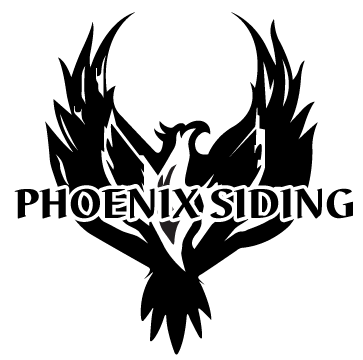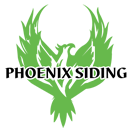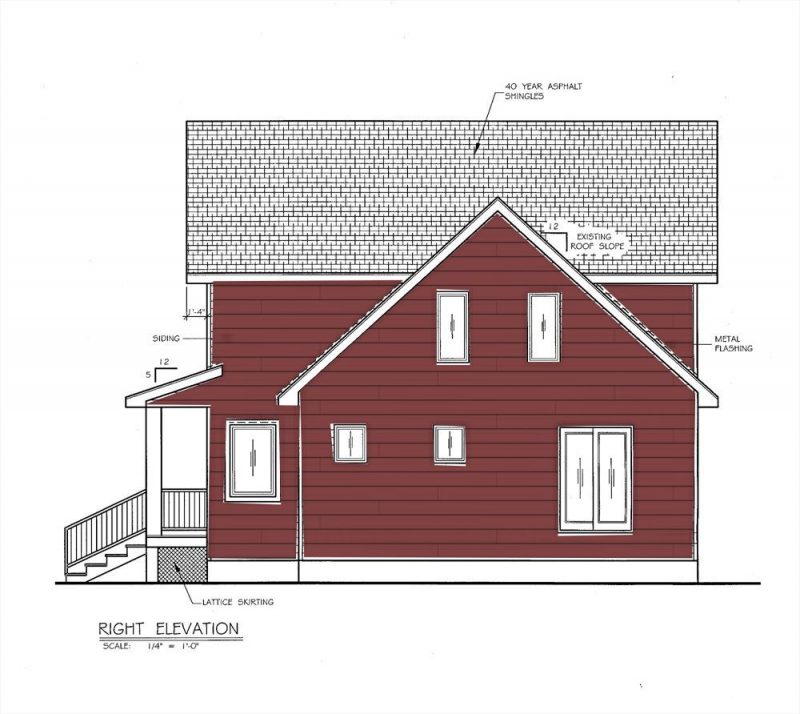Choose Your Customer’s Vinyl Siding Colors with Home Designer 2.0
Among the many things that come into play during an exterior home renovation project, is the appropriate choice of vinyl siding, trims and accents. This can prove to be quite the tedious task. Bare in mind that first impressions are everlasting. In this case, you want to make sure the outside of the proprietor’s home creates that perfect first impression. Something else to keep in mind, a home’s exterior colors and finishes can have a significant effect on its resale value. Curb appeal is essential when selling a home and poor curb appeal will exclude certain buyers from even looking at the home.
Key Things to Consider When Deciding on the Exterior Color of a Home:
- The architectural style of the home. Especially historical colors in that region if the building is of a certain historical era.
- The client’s personal tastes. This will be one of the biggest determining factors as the homeowner must ultimately be happy with the end result.
- The home’s surroundings and natural setting; the home should blend in comfortably even if the colors chosen are bold.
Color swatches, material samples and online searches will only take homeowners so far. Often enough, they will seek the advice and opinions of a professional. As a homebuilder or rebuilder, that is where you step in. It is your job to help homeowners find the exact combination of the right home architecture, siding style, color, trim and accents.
How can you help homeowners and alleviate their stress? By showing them exactly what the vinyl siding colors and trim will look like on their own home, using our innovative Home Designer 2.0. Home Designer 2.0 empowers homeowners by helping them visualize the final product.
Begin by having your client browse through the vinyl siding colors. Click on the color swatch to see suggested color combinations for trim and accents. Your clients can make a list of the main colors they like. Next, have the homeowner use Home Designer 2.0 to try out these colors on a picture of their actual house or a similar design from our sample images.
Here’s how:
Have your client upload a picture of their home (or blueprint) or, select one of our sample images of a home closest to their design.
Once loaded, apply Kaycan’s siding, trims, and accessories and colors. With just the click of the mouse you can instantly change styles and colors.
Finally, clients can print their unique design as a blueprint for their project.
We’ve made it easy to design and visualize your remodeling or new construction projects. Try Home Designer 2.0 now and use the handy help tool that will guide you step-by-step through the design process.